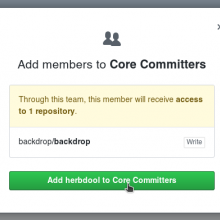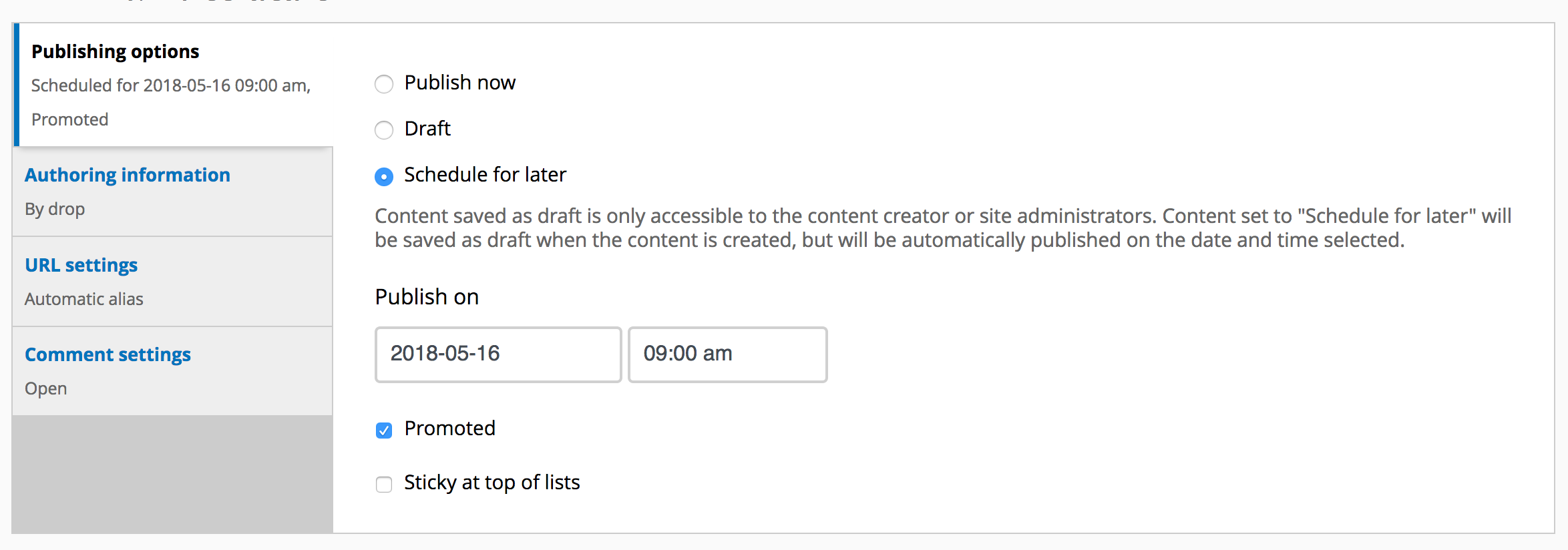Backdrop Meeting Notes (Dec 27, 2018)
The outreach meeting was cancelled today so that we could focus on reviewing issues before the upcoming feature freeze. Issues related to outreach for Backdrop CMS can be found in the Backdrop.org issue queue.
It's not too late to schedule your own Backdrop Birthday Party for January 15th (we'll be 4 years old and releasing v.1.12.0 on the same day).