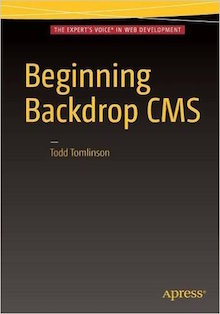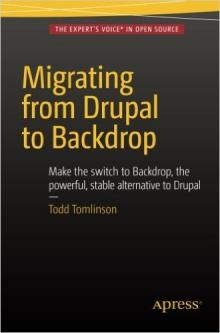A summary of the most important features that were added to each minor version
Project History
- Version 1.0 (January 15, 2015)
- Version 1.1 (May 15, 2015)
- Version 1.2 (September 15, 2015)
- Version 1.3 (January 15, 2016)
- Version 1.4 (May 15, 2016)
- Version 1.5 (September 15, 2016)
- Version 1.6 (January 15, 2017)
- Version 1.7 (May 15, 2017)
- Version 1.8 (September 15, 2017)
- Version 1.9 (January 15, 2018)
- Version 1.10 (May 15, 2018)
- Version 1.11 (September 15, 2018)
- Version 1.12 (January 15, 2019)
- Version 1.13 (May 15, 2019)
- Version 1.14 (September 15, 2019)
- Version 1.15 (January 15, 2020)
- Version 1.16 (May 15, 2020)
- Version 1.17 (September 15, 2020)
- Version 1.18 (January 15, 2021)
- Version 1.19 (May 15, 2021)
- Version 1.20 (September 15, 2021)
- Version 1.21 (January 15, 2022)
- Version 1.22 (May 15, 2022)
- Version 1.23 (September 15, 2022)
- Version 1.24 (January 15, 2023)
- Version 1.25 (May 15, 2023)
- Version 1.26 (September 15, 2023)
- Version 1.27 (January 15, 2024)
- Version 1.28 (May 15, 2024)
- Version 1.29 (September 15, 2024)
- Version 1.30 (January 15, 2025)
- Version 1.31 (May 15, 2025)
- Version 1.32 (September 15, 2025) (current release)
Key features in version 1.0
Release date: January 15th, 2015
Backdrop 1.0 (announcement and release notes) was the first release of the Drupal fork, Backdrop. It included a number of major improvements over Drupal 7 while maintaining a high degree of compatibility. This release was in development for 16 months of development to deliver a next-generation CMS platform. Key features included:
- Configuration Management System
- Built-in Content Listing Generator (Views)
- Revamped Layout System
- Improved Performance
- Improved Mobile Support
- Reduced Theme System Complexity
- An upgrade path from Drupal 7
Key features in version 1.1
Release date: May 15th, 2015
Backdrop 1.1 (announcement and release notes); included new out-of-box abilities. Including:
- More tokens and a token UI in core.
- Automated URL alias creation for Users, Taxonomy Terms, and Nodes.
- A fresh new look to the administration theme!
- See the GitHub issue tracker for all 1.1 issues.
Key features in version 1.2
Release date: September 15th, 2015
Backdrop 1.2 (announcement and release notes); expands the out-of-box experience with critical features, specifically:
- Built-in Rich text editor.
- Built-in Date fields.
- Built-in Link field.
- Built-in E-mail field.
- See the GitHub issue tracker for all 1.2 issues.
Key features in version 1.3
Release date: January 15th, 2016
Backdrop 1.3 (announcement and release notes); focused on user experience (UX) improvements, polishing existing functionality rather than adding new major modules. New features included:
- Expanding the capabilities of the Layout edit (more out-of-box blocks and features)
- Easier and more powerful configuration of content types, vocabularies, and user accounts.
- Notification icon in the administrative toolbar for status report problems.
- Faster page loads with Background Fetch and Cron jobs.
- See the GitHub issue tracker for all 1.3 issues.
Key features in version 1.4
Release date: May 15th, 2016
Backdrop 1.4 (announcement and release notes); focused on providing new site-building tools, making it easier than ever to build a Backdrop site.
- 10 new responsive layouts based on the Bootstrap 4 grid system.
- Automatic and manual path redirection ability when path aliases change (Redirect module).
- A project browser module (Installer) that allows finding and installing modules from within the Backdrop UI.
- The Layout module UI has been improved with new terminology, more descriptive listings, and improved configuration of conditionals.
- See the GitHub issue tracker for all 1.4 issues.
Key features in version 1.5
Release date: September 15th, 2016
Backdrop 1.5 (announcement and release notes); focused on creating an all-new out-of-box experience.
- A new front-end theme, and hero block.
- A new default home-page layout.
- Responsive and drop-down menus by default.
- Emoji support.
- See the GitHub issue tracker for all 1.5 issues.
Key features in version 1.6
Release date: January 15th, 2017
Backdrop 1.6 (announcement and release notes); focused on improving the user experience.
- Add an image & file management User Interface
- Add support for custom view modes
- Add a hamburger-menu toggle for responsive menus.
- See the GitHub issue tracker for all 1.6 issues.
Key features in version 1.7
Release date: May 15th, 2017
Backdrop 1.7 (announcement and release notes); focused on improving the administrative style.
- New blocks for Page title, tabs, messages, and action links
- Drag and Drop or Clipboard Paste upload for Images in the Rich-Text editor
- Add links to Images in the Rich-Text editor.
- Links to local pages in the Rich-Text editor via autocomplete
- See the GitHub issue tracker for all 1.7 issues.
Key features in version 1.8
Release date: Sept 15th, 2017
Backdrop 1.8 (announcement and release notes); focused on interface changes that continue to improve on the overall experience of using Backdrop.
- Administrative interface design and usability improvements.
- Enhancements to Menu blocks.
- Unpublished content indicators in the Basis theme.
- See the GitHub issue tracker for all 1.8 issues.
Key features in version 1.9
Release date: Jan 15th, 2018
Backdrop 1.9 (announcement and release notes); focused on keeping up with all the bug-fixes and improvements made to Drupal 7.
- Manage files independent from other content.
- Redirect logged-out visitors to
/user/loginon the/userpage. - Integrates many bug-fixes and improvements that were also made to Drupal 7.
- See the GitHub issue tracker for all 1.9 issues.
Key features in version 1.10
Release date: May 15th, 2018
Backdrop 1.10 (announcement and release notes); focused on adding some popular features available in Wordpress, and improving the installer and the project listing/management pages.
- Posts can now be scheduled into the future
- Commenting can now be closed automatically
- Improvements to the installer, and a better first impression
- Improvements to module, theme, and layout selection interfaces
- See the GitHub issue tracker for all 1.10 issues.
Key features in version 1.11
Release date: September 15th, 2018
Backdrop 1.11 (announcement and release notes); focused on giving some love to "neglected" modules like Color and Contact, and reintroducing content previews and an Image Browser.
- Restore Content Previews
- Image Browser for inserting inline images
- Allow nodes to be pathless (à la RabbitHole)
- Provide theme settings preview (with color support!)
- See the GitHub issue tracker for all 1.11 issues.
Key features in version 1.12
Release date: January 15th, 2019
Backdrop 1.12 (announcement and release notes); focused on core self-updates, and introducing a simpler, user-friendly way to to provide options for selects, radios, and checkboxes.
- In-app core updates (manual)
- A contact form block
- CSS grid for views grid displays
- A better UI for specifying allowed values (Options Element in core)
- See the GitHub issue tracker for all 1.12 issues.
Key features in version 1.13
Release date: May 15th, 2019
Backdrop 1.13 (announcement and release notes); focused on introducing an admin dashboard, which can be used to provide a quick overview of the most important things related to your site.
- Administrative Dashboard
- Support for more link attributes in the Rich-Text Editor
- Field Formatter Settings functionality moved into core
- See the GitHub issue tracker for all 1.13 issues.
Key features in version 1.14
Release date: September 15th, 2019
Backdrop 1.14 (announcement and release notes); focused on file entities in core, and on introducing a way to create layout templates via the admin interface.
- Flexible layout templates (layout template builder via the admin UI)
- Fieldable files (i.e. File Entity in core)
- Include an 'Editor' role in the standard profile
- Opt-in support for
trusted_host_patternsin settings.php. - See the GitHub issue tracker for all 1.14 issues.
Key features in version 1.15
Release date: January 15th, 2020
Backdrop 1.15 (announcement and release notes); focused on adding an Image Library browser to Image fields, on using the Dashboard to communicate news via a "Recent news" block, and on improving the datetime and boolean fields.
- Added an Image Library browser to Image fields
- Added a "Recent news" block to the Dashboard
- Allow content to be placed into the menu by default
- Allow menus to be always click/touch activated (rather than hover activated)
- Add new translatable HTML5 date form elements: html_datetime, html_date, html_time
- Add more display options for boolean fields
- See the GitHub issue tracker for all 1.15 issues.
Key features in version 1.16
Release date: May 15th, 2020
Backdrop 1.16 (announcement and release notes); focused on improving the user experience in various parts of the admin UI.
- Vastly improved the UX of the text format configuration form, by merging the UI elements that allow you to enable/disable, reorder and configure filters into a single draggable table
- Autocomplete is now available on all link/path fields
- Disabled text formats can now be re-enabled
- Any configuration value can be overridden in settings.php
- Author and Date display can now be customized for each content type
- Individual content types can now be excluded from the search index
- No password required when creating user accounts, if the "Notify user of new account" option is selected
- See the GitHub issue tracker for all 1.16 issues.
Key features in version 1.17
Release date: September 15th, 2020
Backdrop 1.17 (announcement and release notes); focused on improving security, and supporting custom contexts for Layouts.
- Layouts: Allow support for custom contexts
- Layouts: Allow all blocks to have an admin label and description
- Image fields: Add an option to allow lazy-loading of images
- Expand image tokens to allow image styles (imagecache_token functionality added to core)
- Security: Enforce some basic password constraints (no username or email as password)
- Security: Use .htaccess files to further secure the config directory (when apache is used)
Key features in version 1.18
Release date: January 15th, 2021
Backdrop 1.18 (announcement and release notes); focused on providing WebP support, improving token support, and providing options for various features.
- Support for WebP image format (if the installed PHP version supports it)
- Menu blocks: allow defining custom breakpoints
- Provide a :link sub-token for user tokens
- Provide option to skip deleting config staging files after a config sync
- Provide a phone field for contact forms (optional)
- Add the option to show/hide the links to translations in content body and teasers
Key features in version 1.19
Release date: May 15th, 2021
Backdrop 1.19 (announcement and release notes); focused on adding new Layout functionality, consolidating the project update pages, and improving the out-of-the-box user experience and the admin interface consistency.
- Add support for "Relationships" to Layout Contexts
- Add support for attributes in backdrop_add_css()
- Text filters: Add support for a 'nolink' class, to prevent URLs and email addresses from being converted to links
- Add "node-by-viewer" and "node-by-anonymous" classes
Key features in version 1.20
Release date: Sept 15th, 2021
Backdrop 1.20 (release notes); includes a shiny new Telemetry module that will allow the core developers to better evaluate what features to add, based on what most current Backdrop sites are actively using. Other new features include:
- New Telemetry module in core
- Dismissible messages
- Better taxonomy permissions
- Support for the HTML5 details element
Key features in version 1.21
Release date: January 15th, 2022
Backdrop 1.21 (release notes); the Telemetry module is enabled by default on new site installations. This release also includes multiple user experience and developer experience improvements. New features include:
- Allow setting a crop anchor point for the Scale and Crop image effects
- Allow additional CSS classes on regions in Flexible layout templates
- Add a "negate" option to the layout visibility condition for roles
- Add settings for which parts of the book navigation to display
- Add filters for ClassName to the Interface for listing available tests
Key features in version 1.22
Release date: May 15th, 2022
Backdrop 1.22 (release notes); the most visible change to version 1.22.0 is new default content on the front page of the site to help illustrate a common use case for the new Card content type. This release also includes multiple user experience and developer experience improvements. New features include:
- Provide "Cards" by default – a new hidden-path content type (for new installations).
- Add a new component to the Admin Bar with information about the current page.
- Allow blocks to be disabled in Layouts.
- Configure default date formats based on timezone/country (for new installations).
- Add a new cropped image style specifically for cards (for new installations).
Key features in version 1.23
Release date: September 15th, 2022
Backdrop 1.23 (release notes); the most noteworthy new feature in the 1.23.0 release is the addition of the Entity Reference module to core. This long anticipated feature is finally a reality. This release also includes multiple user experience and developer experience improvements. New features include:
- Added Entity Reference module to core.
- Added new setting to allow the comment title to be hidden.
- Added new Date field widget to utilize HTML5.
- Added a "Taxonomy term: Depth" Visibility condition for blocks and layouts.
Key features in version 1.24
Release date: January 15th, 2023
Backdrop 1.24 (release notes).
Key features in version 1.25
Release date: May 15th, 2023
Backdrop 1.25 (release notes).
Key features in version 1.26
Release date: September 15th, 2023
Backdrop 1.26 (release notes).
Key features in version 1.27
Release date: January 15th, 2024
Backdrop 1.27 (release notes).
Key features in version 1.28
Release date: May 15th, 2024
Backdrop 1.28 (release notes).
Key features in version 1.29
Release date: September 15th, 2024
Backdrop 1.29 (release notes).
Key features in version 1.30
Release date: January 15th, 2025
Backdrop 1.30 (release notes).
Key features in version 1.31
Release date: May 15th, 2025
Backdrop 1.31 (release notes).