The Backdrop community is proud to announce version 1.18 of Backdrop CMS, which was released on January 15, as scheduled. As part of our commitment to deliver the most usable product, the "minor" releases come out like clockwork, three times a year. This allows site maintainers to know when to expect updates, and they can plan accordingly. (See https://backdropcms.org/releases for more information on this)
Version 1.18 includes support for a new format for web graphics, easier configuration of responsive menus, an improvement to the contact form, enhancements to the content editing experience, and some features that make it easier to author and maintain sites.
Additions:
- Support for the WebP image format
- Custom Breakpoints for menus, configurable via the admin interface
- A phone field can optionally be added to the contact form of the site
Enhancements to site-building experience
- Full HTML text format renamed to be less misleading
- User profile pictures default to "disabled", which is the most common use case
- Vocabulary name shown on the page title when adding or creating terms
- Password strength policy now encourages stronger passwords
- Translation: optionally disable translation links
Enhancements to Authoring experience
- New :link sub-token for user tokens
- CSS: js-show and js-only classes have now been consolidated
- The expires header is now more sensible
Enhancements to deployment experience
- Optionally disable the deletion of configuration staging files after a successful import
Support for WebP image format
WebP is an image format developed by Google, that increases images an average of 30% better than JPEG with no loss in image quality. It was developed in 2010 and released under the BSD license. Backdrop now checks if the web server it's running on supports WebP, and serves pages using it if it does.
![]()
You can read more about WebP at https://developers.google.com/speed/webp/
Custom Breakpoints for menus
Backdrop site builders have long had the option to configure a site to display a menu toggle button instead of drop-down menus on small screens. Until now, the breakpoint that determines when that switch happens was hard-coded into CSS files; so changing it meant editing CSS in a text editor, which would require some coding skills. This change adds a field into the administrative interface, which allows site builders to set a custom value for the breakpoint. This effectively lowers the barrier to customize this aspect of the site, as it eliminates the need to edit CSS files directly - you can now experiment by setting different values for the breakpoint, and test how this works on various devices with different screen size. If you are unhappy with the result, you can easily revert to the default value, from within the same interface. Here's how that looks:
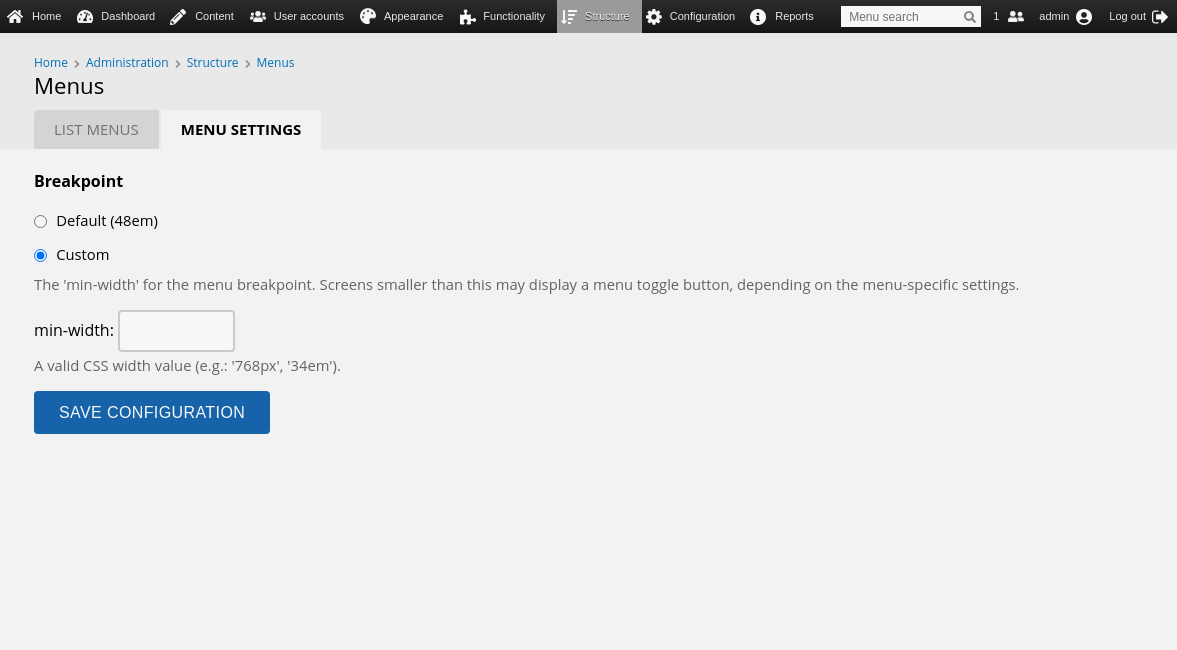
Contact form phone field
Site administrators now have the option to add a field, to allow collecting the phone number of people using the default contact form that comes with Backdrop CMS core. To achieve this very common request previously, a site builder needed to resort to either installing and configuring additional contributed modules like Webform, or override the contact form in code. The addition of the new option in the admin interface should save people some time, and require less effort to accomplish this task now.
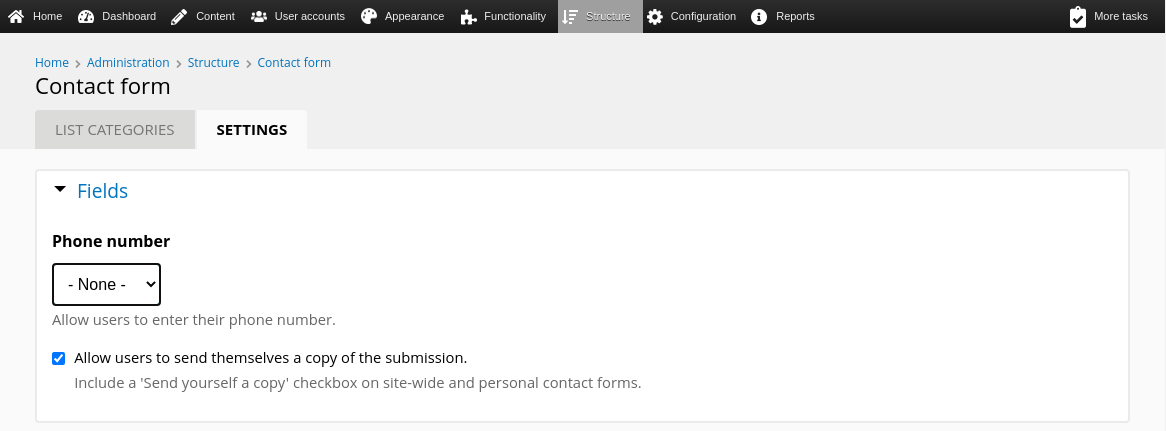
"Full HTML" text format renamed to "Raw HTML"
In this version of Backdrop we changed the default display name for the "Full HTML" text format to "Raw HTML". The name was changed because, unlike the "Filtered HTML" format, this text format does not come pre-configured with a WYSIWYG editor, which confused many of our users. This change will only affect new sites - the names of text formats on existing sites will not change.
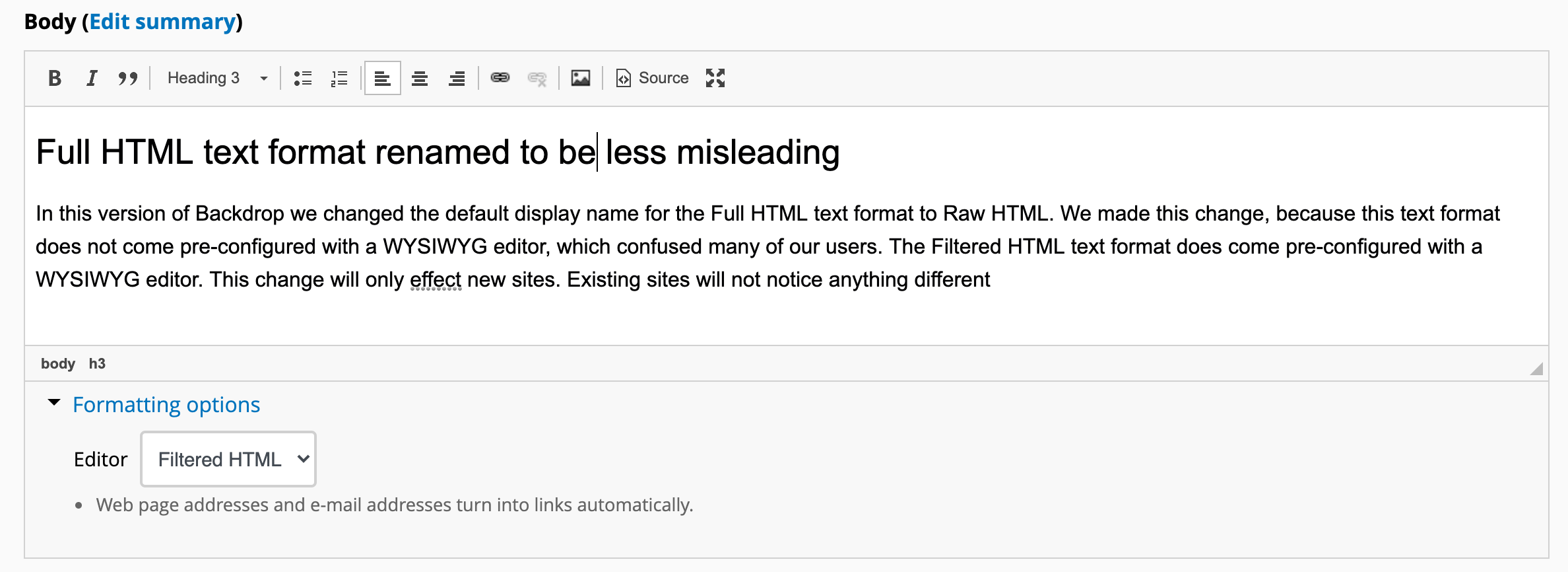
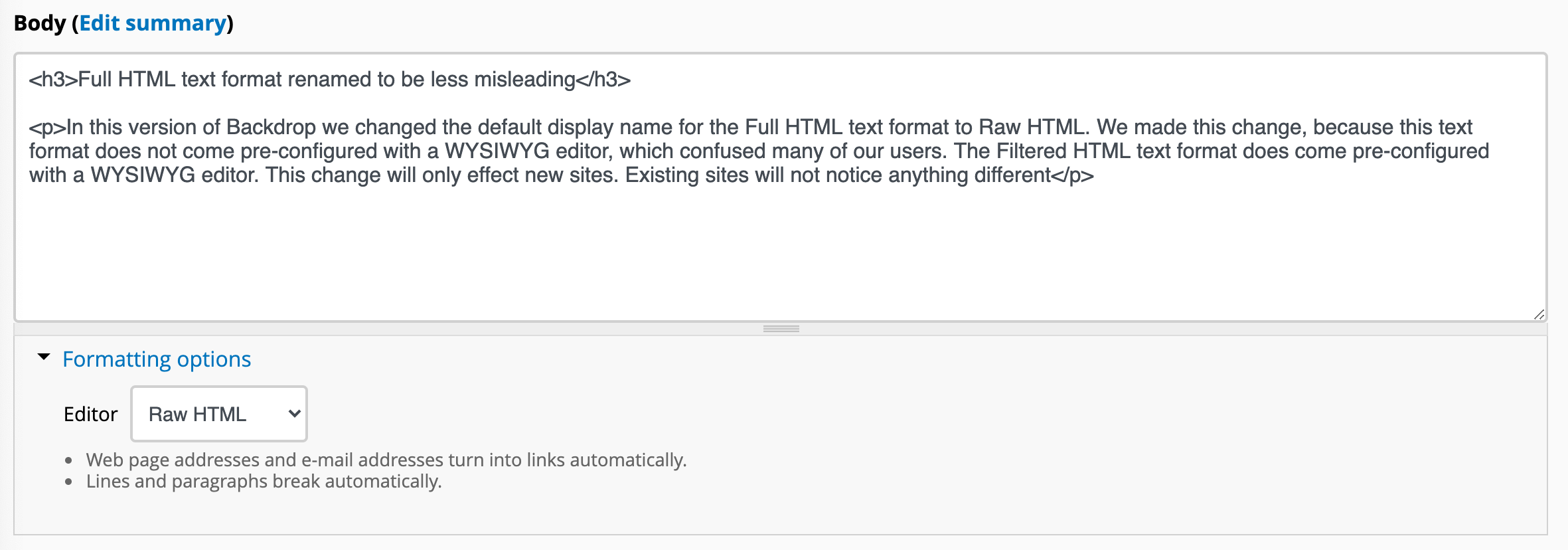
User profile pictures default to "disabled", which is the most common use case
The long-term plan is to eventually switch to using proper fields on user profiles, instead of using the legacy user-pictures setting. In the meantime, and as a baby step towards that goal, we have changed the default behavior to disable user pictures. This change will only affect new sites - user pictures will not be disabled on existing sites.
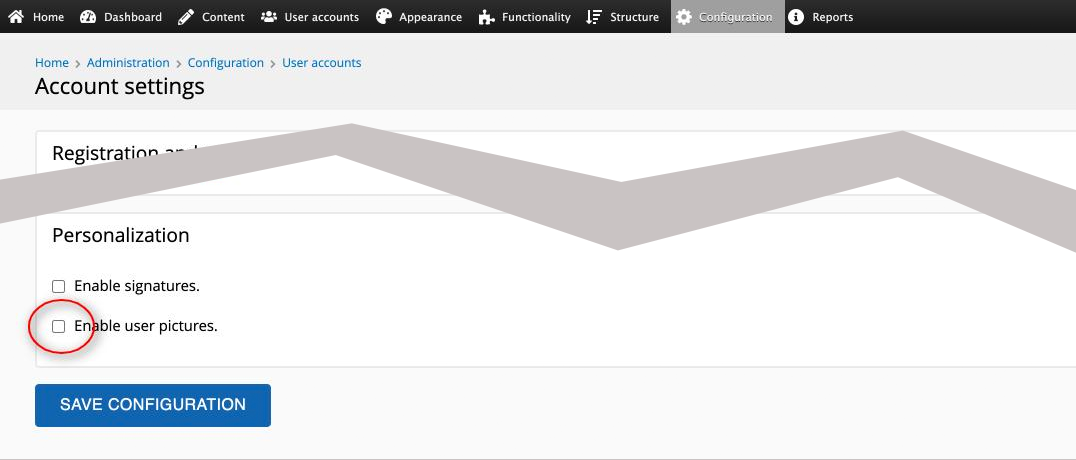
Vocabulary name shown on the page title when adding or creating terms
In prior versions of Backdrop, there was no definitive indication of which vocabulary a term belongs to on the term edit page. As of this version of Backdrop, it will be much easier to tell which vocabulary you are working with when creating new or editing existing terms.
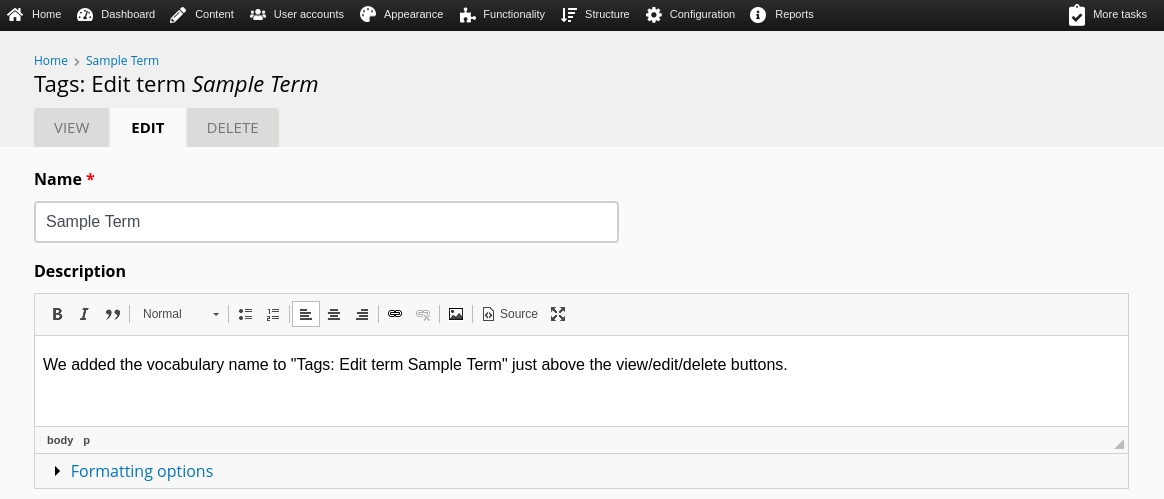
Password strength policy now encourages stronger passwords
In a recent version of Backdrop we added a setting that allows site admins to force users to use secure passwords. In this version of Backdrop we increase the threshold that a password must reach to be considered secure.
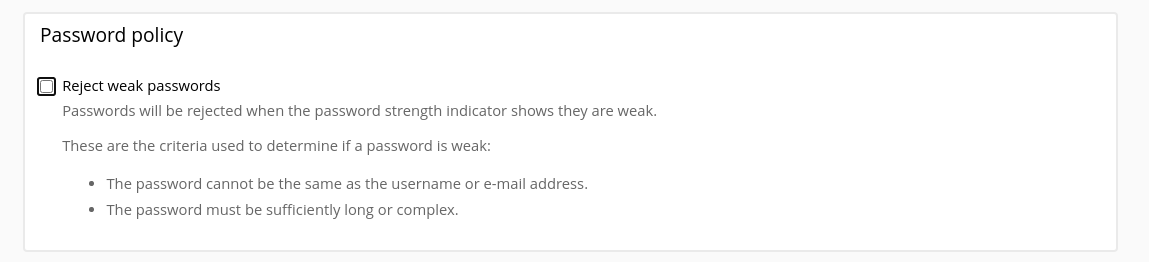
Translation: optionally disable translation links
Backdrop comes out of the box with powerful language translation capabilities. When content translation is enabled, Backdrop will display links at the bottom of each page, that point to any available translations of that content into other languages. Depending on the use case, this feature may not fit all sites, and with this update there is now an option to easily hide these links.
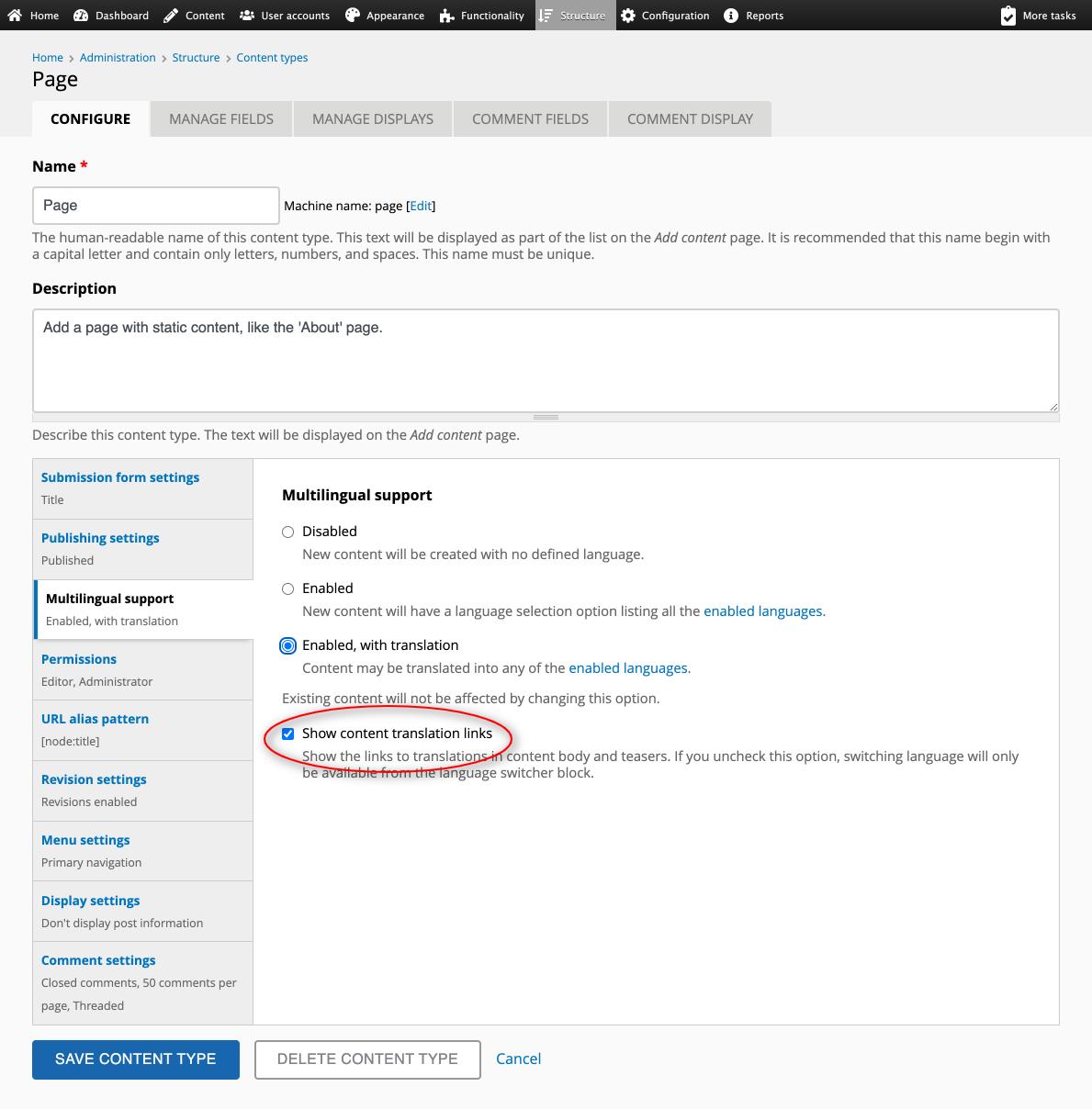
New :link sub-token for user tokens
User tokens now support a :link sub-token, which converts the user name into a link, pointing to the user profile (if the permission to view user profiles has been granted).

Optionally disable the deletion of configuration staging files after a successful import
When an updated configuration is synced, Backdrop ordinarily deletes the now-unneeded files from the staging directory. This is convenient for users who update their configuration through the user interface, but site developers who manage their updates through git or other systems can find this behavior inconvenient. To help with this, Backdrop now includes the option to leave staging config files in place after a sync. This option can be enabled via a new "config_sync_clear_staging" setting that has been added in the settings.php file (disabled by default).
Other changes
- The "Expires" header generated by Backdrop is now Jan 16, 2015 instead of November 19, 1978
- The "js-show" and "js-only" CSS classes have been consolidated to just "js-show"
We would love to get your feedback on version 1.18.0.