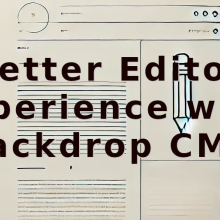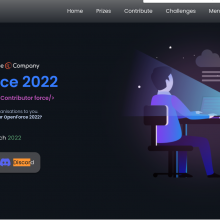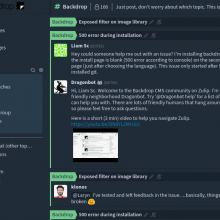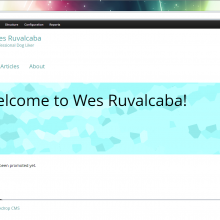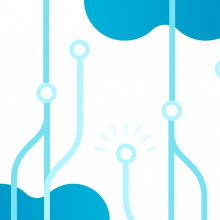10 Tips for a Better Editor Experience in Backdrop CMS
One of the things that we’ve worked hard to create in Backdrop CMS is an improved Editor experience. As a fork of Drupal 7, we inherited the power and flexibility of custom content types, fields, and views from Drupal. But, we also inherited some confusing user interfaces that sometimes frustrate and discourage site editors. While Backdrop CMS has implemented a number of changes that we think improve the editor experience, there is still a great deal of room for improvement.