The Backdrop community is proud to announce the release of version 1.28 of Backdrop CMS! As part of our commitment to deliver the most usable product, "minor" releases come out three times a year, on a regular schedule. This allows site maintainers to know when to expect updates, and they can plan accordingly. (See https://backdropcms.org/releases for more information on this)
Release notes for Backdrop CMS 1.28: https://github.com/backdrop/backdrop/releases/tag/1.28.0
Version 1.28 includes the following new features and enhancements:
New Icon API and SVG image library
This release includes several major new features, including a new icon system that bundles the Phosphor Icon Collection, in both "regular" and "filled" variants.
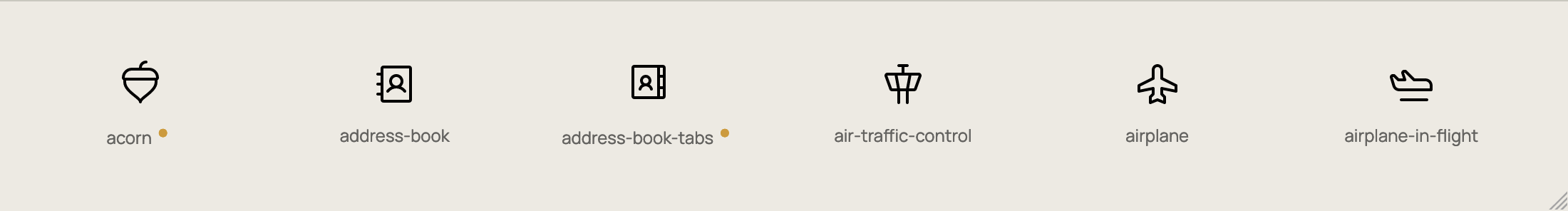
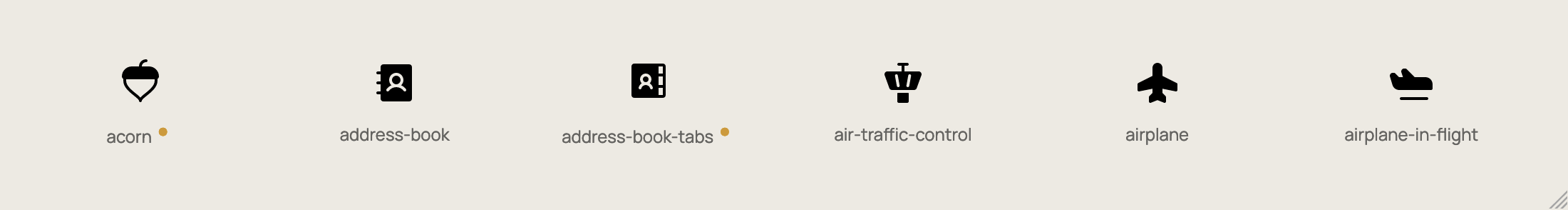
The new icon system is used in the admin bar, dashboard, and admin landing pages. The new icons will start being used throughout core in the next few minor releases. They're also available for contrib developers and themers to use through the new Icon API (see the documentation for Icon API here).
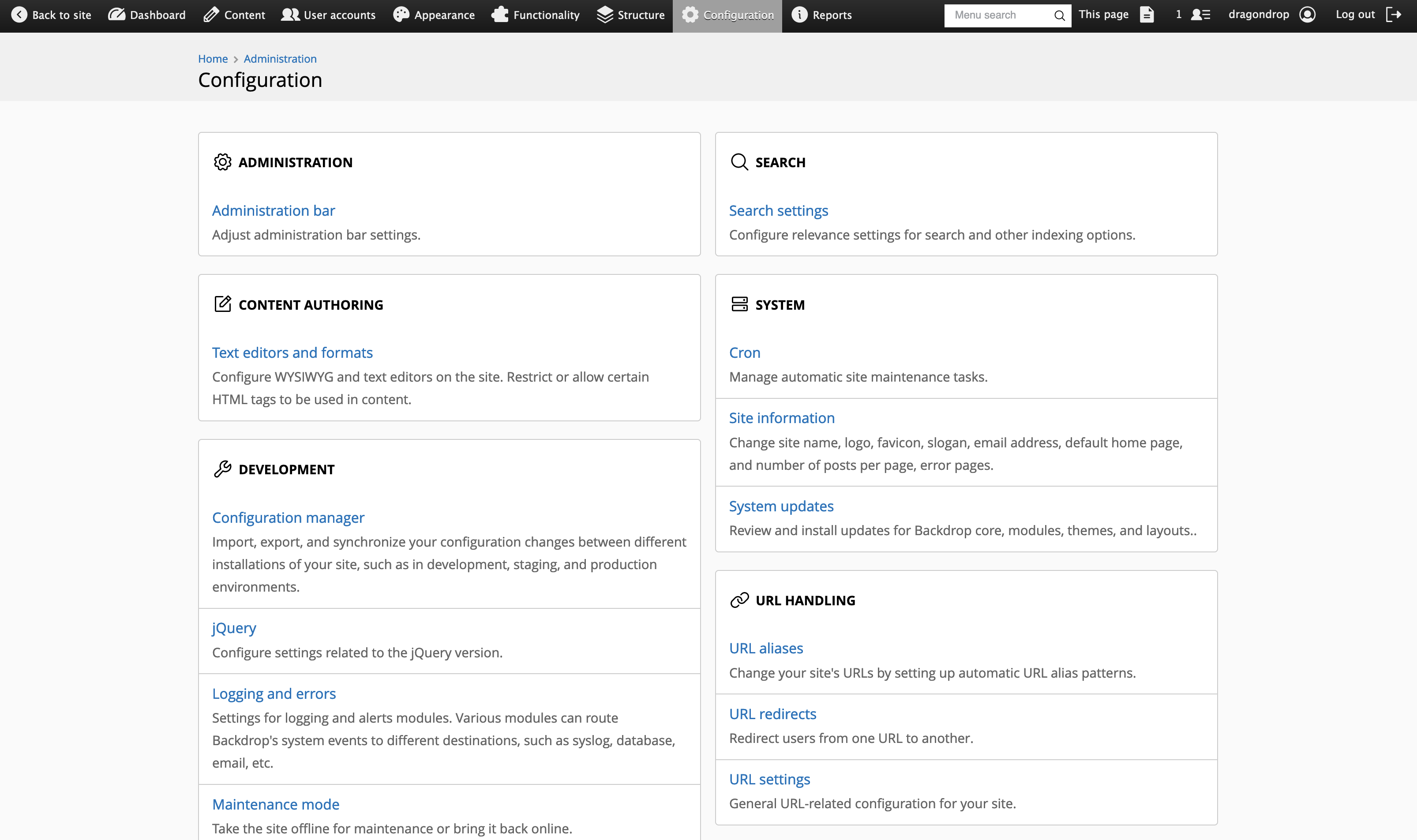
SVG image support for file uploads, image fields, and image browser.
Uploading SVG images is now supported directly in image field uploads. SVGs also are integrated into the image library and image style systems. SVG uploads are enabled by default on new installs, and by default when creating a new image field.
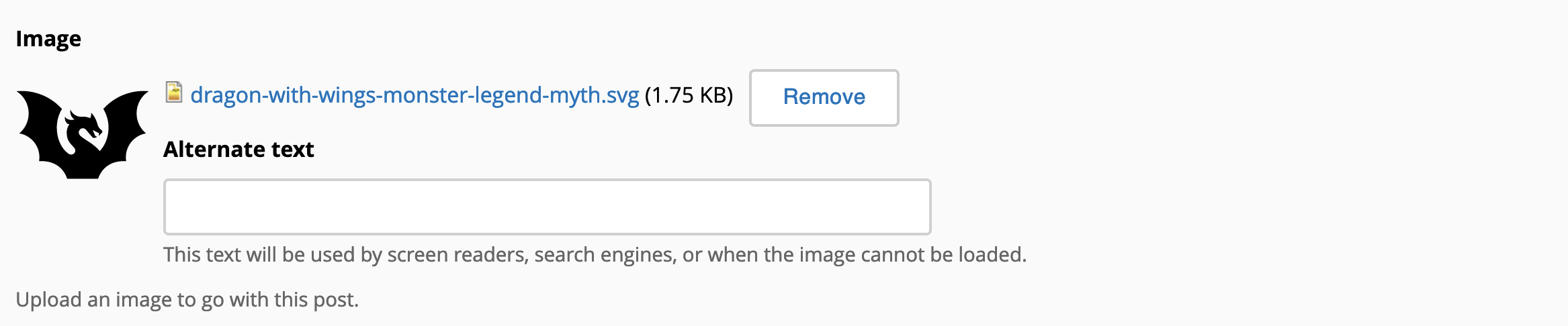
Note that if you have previously used the SVG Image module, this module can now be removed as core provides equivalent functionality. Backdrop core now natively handles SVG images and scales them correctly when combined with Image Styles, meaning you can mix in SVGs with other raster formats (png, jpg, gif, webp) side-by-side and they will all display with the same dimensions.
New debugging report
Backdrop CMS now includes a copy and paste debug report that can be used when reporting errors, seeking support in the forum, or getting help in chat. The new debug report includes server information, database version, a list of enabled modules and themes, and more. We expect that this report will make it much easier for people to get answers to technical questions, by making it easier for them to see and share the specifics of their own website.
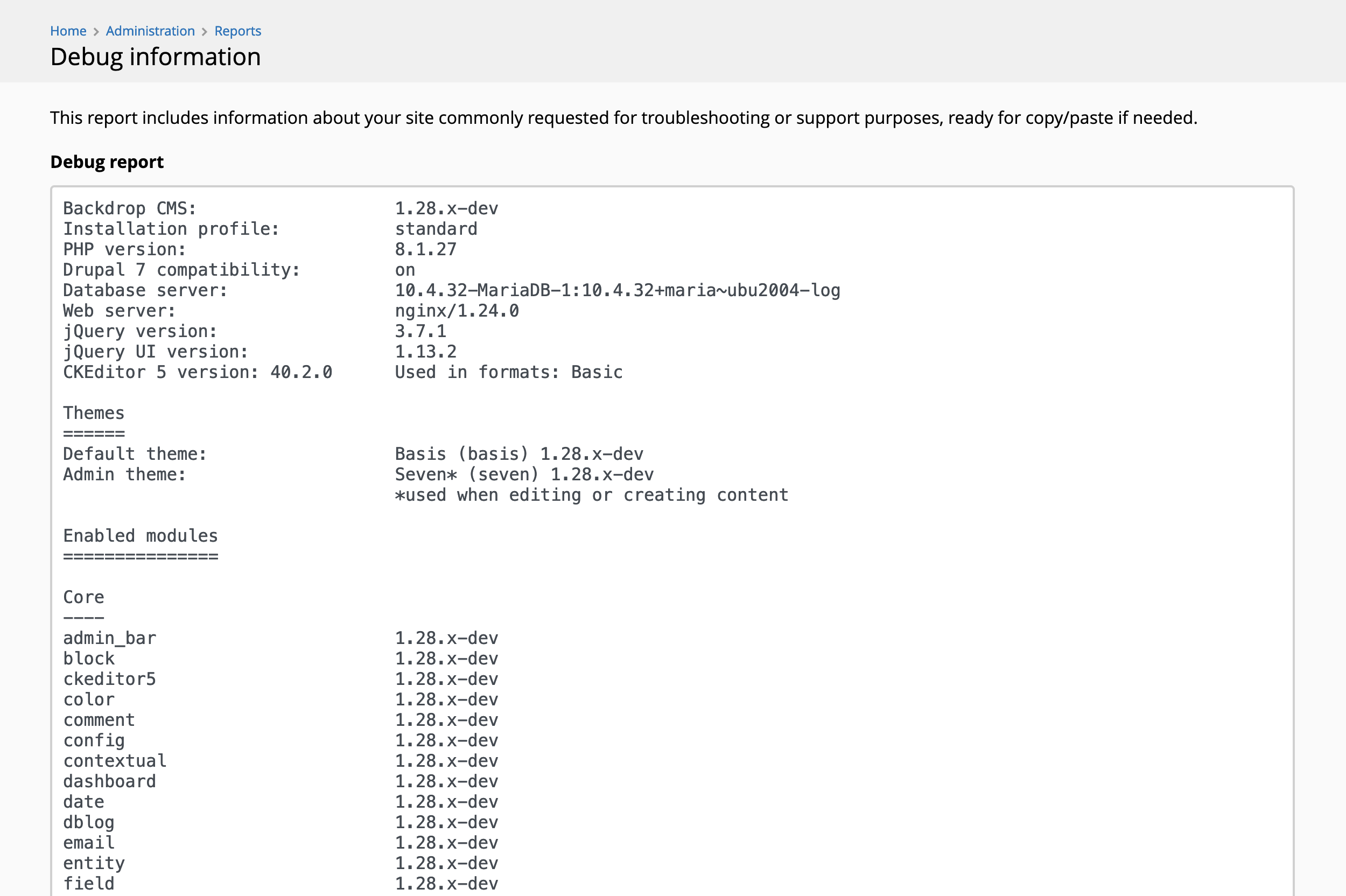
Database storage for configuration
For sites that run on specialized hosting platforms (such as Pantheon, Acquia, or AWS), Backdrop 1.28.0 now allows your site to store configuration in the database instead of on the file system. This may be beneficial on systems where the file system is not as fast or reliable as database access. It also may help work with existing tools for creating backups, as the configuration will be backed up as part of the database instead of needing to be backed-up separately. Initial benchmarking has indicated database configuration is slightly slower than hosting configuration on a local SSD. Performance will vary based on your hosting configuration.
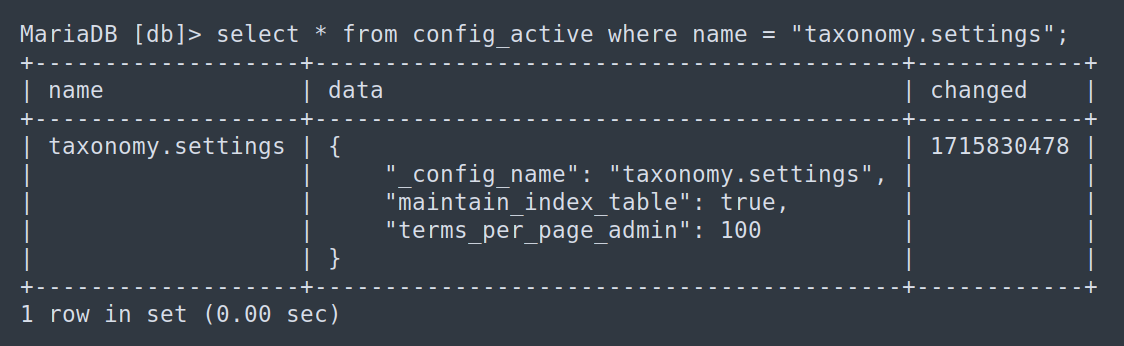
To learn how to use database configuration, see the change log notice for swappable config. Note that configuration can not be swapped on-the-fly, it needs to be copied to the new location before switching (or use database configuration at install time). The contributed module Config Mover (still in development) can help make this task easier.
Thank you Community!
Thank you so much to our valuable Backdrop and Open Source communities that can make these releases happen! Backdrop 1.28.0 had over 30 individual core contributors. And the new icon system could not have been possible without the generous work by Helena Zhang and Tobias Fried to make such an incredible icon set available for free under the MIT license. Including an icon system in core was a Top 5 Feature Request for core. It was an exciting four months of development. The next release of Backdrop will be September 15, 2024.