The Backdrop CMS community is proud to announce our fifth software release: 1.4.0! The May 15, 2016 release date was right on time, following Backdrop's rolling release cycle. This release of Backdrop includes lots of exciting new features, including two new modules in core: Redirect and Project Installer!
Redirect Module
In Backdrop 1.2.0, we added automatic path aliases (a.k.a. Pathauto). While great to have this functionality in core, simply changing a title could cause all existing links pointing to the old path to be broken, SEO ranking to be lost, and bookmarks to break. Now as of Backdrop 1.4.0, the Redirect module has been improved and merged into core. Changes to URLs automatically receive redirects, which can be added or removed on content edit pages.
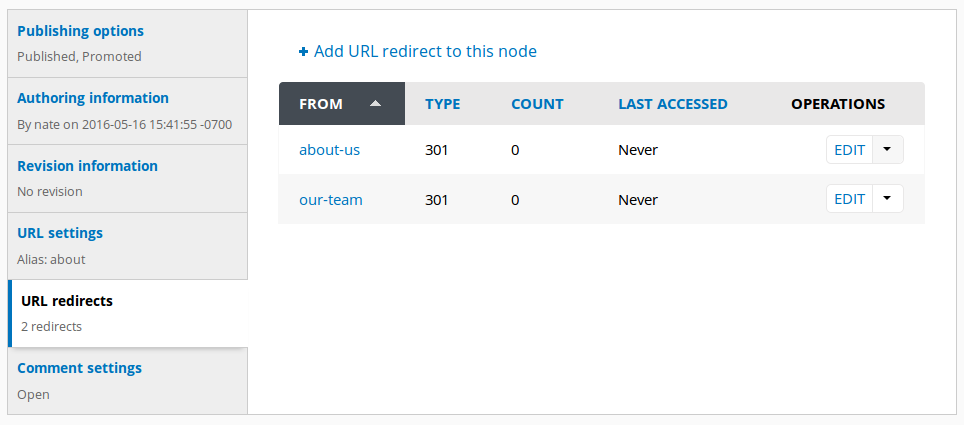
Redirect module can also create manual redirects for arbitrary URLs on your site, and has the ability to track recent 404 Page Not Found errors and create redirects to solve those dead links.
Project Installer Module
Sites that have had Update module enabled have always had the ability to install and update projects, though the interface for installing was fairly primative. Previously, Backdrop only provided fields to install either from a URL or by uploading a file.
In Backdrop 1.4.0, we've separated the ability to update and install projects. Instead of Update module providing this ability, we've added a new optional module called Project Installer. This module adds a UI for finding and installing modules without leaving your site at all. It is directly integrated with backdropcms.org.
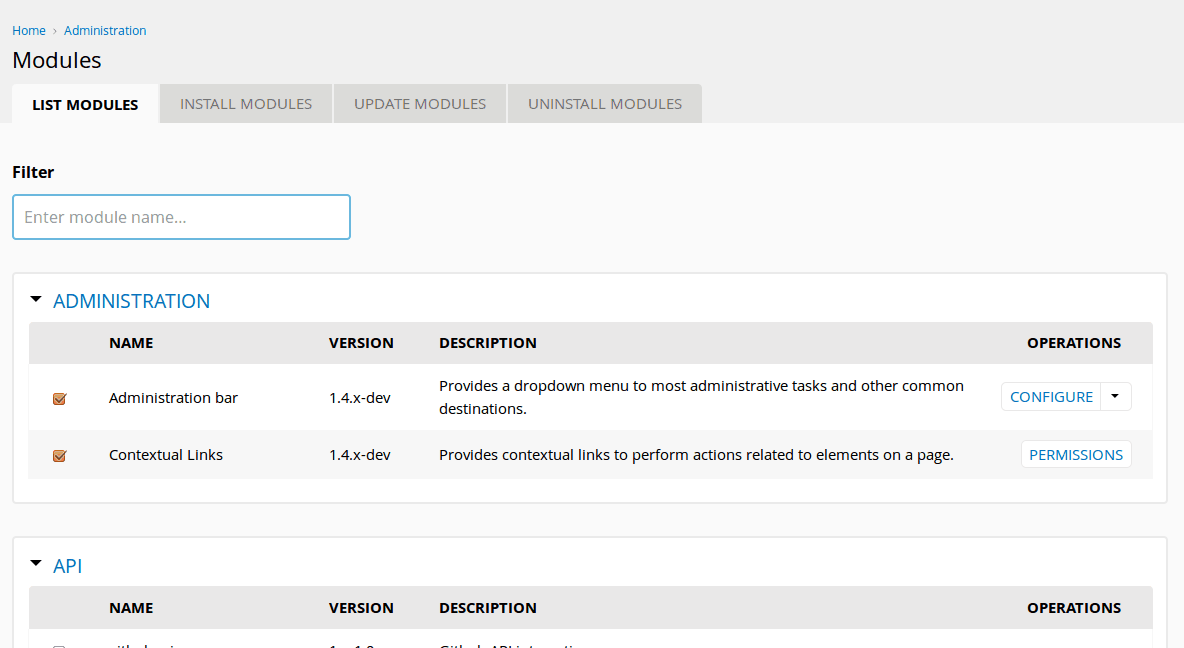
Project Installer can also download and install themes and layout templates.
This separation also means that if you wish to disable the ability to install or update modules from the UI (such as if you use Drush or prefer to do so manually), then you can simply disable the Project Installer module. Update module will continue to check for available updates and notify administrators if needed.
10 New Core Layouts
One of Backdrop's stand-out features is the amazing Layout system. We've been working to expand the Layout module to make it more powerful than ever. Backdrop 1.4.0 adds 10 new layouts out of the box, all based on the Bootstrap 4.0 grid system.
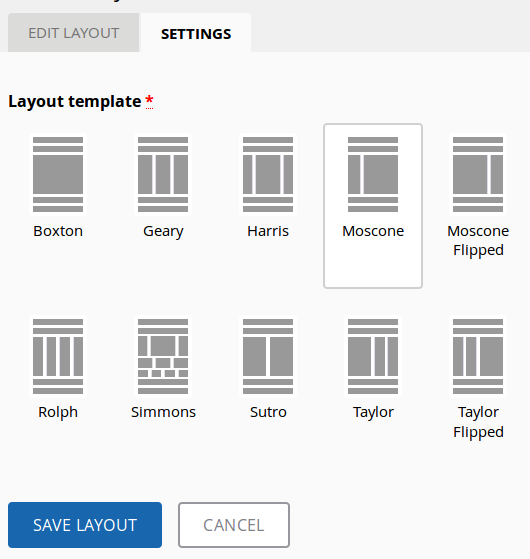
Because these Layouts are build on Bootstrap, it means the grid system is available for all other contributed and custom layout templates to use without needing any additional downloads or CSS. To build a layout template on Bootstrap, layout templates can simply specify the Bootstrap grid system in their .info files:
type = layout
name = My Custom Layout
backdrop = 1.x
; Specify regions for this layout.
regions[header] = Header
regions[top] = Top
regions[content] = Content
regions[sidebar] = Sidebar
regions[bottom] = Bottom
regions[footer] = Footer
; Preview
preview = my-layout.png
; Include the Bootstrap4 Grid System
libraries[] = bootstrap4-gs
Layout module also gained some great new features in the 1.4.0 release:
- New Layout listing page includes more information about each configuration.
- Adding visibility conditions is now faster with a single dialog instead of multiple steps.
- Layout templates may now be enabled or disabled through the UI.
- Overriding the
/taxonomy/term/%path with a layout now provides the Taxonomy Term context. - Visibility conditions added for hiding/showing blocks and layouts based on Content ID, User ID, and other entity types.
- An inner wrapper and custom class may now be added to regions from the UI.
Other Notable Features
- File and Image fields now allow direct-from-camera uploads on mobile devices.
- CKEditor has been updated to the latest version, 4.5.9.
- Links for exporting and importing Views are now shown in the UI (using the Configuration Management module).
- Significantly improved docblocks for
@deprecatedcode in the compatibility layers and better documentation in the database abstraction system.
Build on Backdrop Today
Combined with over 250 projects available for Backdrop CMS, these new features make Backdrop better than ever. If you have questions about Backdrop, join our online Gitter chat channel. You can also follow Backdrop on Twitter or like our Facebook page. We're also busy working on our next release, and you can join in on GitHub.
Backdrop 1.4 is available for download now or you can spin up a new Backdrop site on Pantheon.