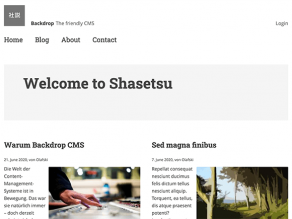
Shasetsu (Japanese for "Editorial") is a magazine-like sub-theme of Basis. It
was inspired by the look and feel of the HTML5 UP Editorial template
which is built around a toggleable sidebar.
On wider screens, Shasetsu overwrites Backdrop's core layout styles to display
the sidebar one-third wide instead of only 25%. On narrow screens, Shasetsu
displays a toggle button which shows and hides the sidebar.
Installation
- Install and enable Shasetsu using the official Backdrop CMS instructions at
https://backdropcms.org/guide/themes. - Go to Administer > Site building > Themes, and make Shasetsu the active,
default theme.
Usage
Shasetsu works in all Backdrop core layout templates. It was however built
with the default layouts in mind, using a particular configuration:
Home page Layout (Template: Boxton)
Primary navigation (Dropdown) in the Header
- Header region:
- Header block (Account menu, Logo, Site name, Site slogan)
Add your logo on Administration > Configuration > System > Logo settings. - Primary navigation (Dropdown menu, Maximum depth unlimited)
- Header block (Account menu, Logo, Site name, Site slogan)
- Page title: No title
- Top region:
- Page messages
- Content region:
- Hero block
- 3 promoted Cards (available as of Backdrop 1.22.0)
- Promoted content (for best results promote at least two posts, and upload an
image to each post via the image field)
- Bottom: No block
- Footer: Powered by Backdrop
Default Layout (Template: Moscone Flipped)
Primary navigation (Hierarchical tree) in the Sidebar
- Header region:
- Header block (Account menu, Logo, Site name, Site slogan)
- Top region: No block
- Content region:
- Page title combo
- Breadcrumb
- Main page content
- Sidebar region:
- Search form (Hide label and button)
- Primary navigation (Hierarchical tree, Disable menu toggle button)
- Several custom blocks or blocks of existing content (e.g. Contact details)
- Bottom: No block
- Footer: Powered by Backdrop
As an alternative for the Default Layout, drag the Header block from the
Header region to the top of the Sidebar region, above the Search form.
(Best results with short Site name and slogan, or no Site slogan at all.)
Overriding CSS and sub-theming
Shasetsu comes with a skin-shasetsu.css. Basis (the base theme for
Shasetsu) also includes CSS files, plus template files, theme color settings
and more. To override the Shasetsu CSS styles, or to build a sub-theme of
Shasetsu, refer to the following resources about sub-themes and about
tweaking a theme's CSS.
Basis
- https://github.com/backdrop/backdrop/blob/1.x/core/themes/basis/README.md
- https://github.com/backdrop/backdrop/blob/1.x/core/themes/basis/css/README.md
- https://backdropcms.org/news/build-sub-theme-basis-default-frontend-theme-backdrop
API
CSS Injector
The CSS Injector module allows you to add CSS to Backdrop based on configurable
rules. It's useful for adding simple CSS tweaks without modifying the theme.
Project status
Due to a Backdrop core issue,
Shasetsu doesn't have its own color settings. To avoid confusion, for the time
being the misleading display of Basis' color sets has be removed.
Apart from that, Shasetsu should work reasonably, but it could need more
testing. Your feedback is most welcome!
Issues
Please report bugs, feature requests and other feedback in the Issue queue:
https://github.com/backdrop-contrib/shasetsu/issues
Current Maintainers
Credits
- AJ (aj@lkn.io | @ajlkn) for the inspiring Editorial template by HTML5 UP.
License
This project is GPL v2 software.
See the LICENSE.txt file in this directory for the complete text.