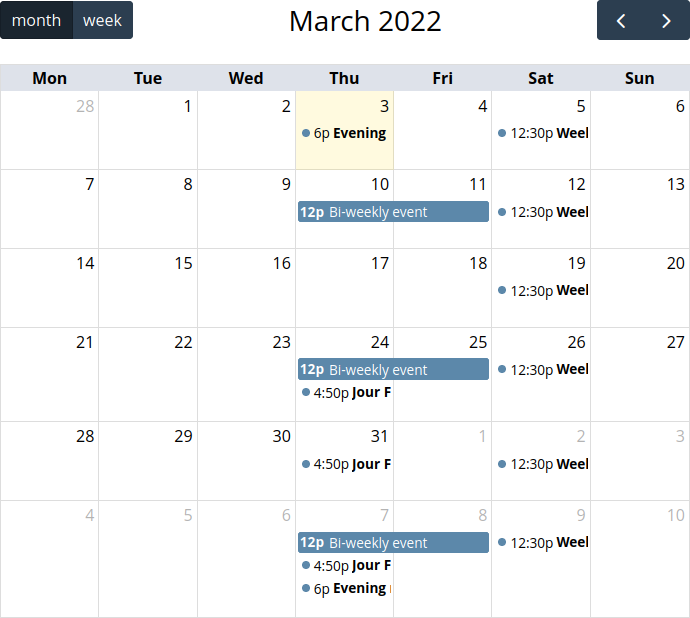Views style plugin to render all sorts of date fields as events with
FullCalendar 6.x.
Supported (date) field types
- Core date
- Core datetime
- Core datestamp
- Repeating date
- Resource timeslot
- Anything supported by views_handler_field_date, like "node created"
If your favorite field type is missing, let us know.
Installation
Install this module using the official Backdrop CMS
instructions
Create a view with a supported date field type, select the "Fullcalendar NG"
display type and configure.
Important note: if it's a multi-value field, make sure that the "Display all values in the same
row" setting under "Multiple field settings" of that view field is not checked.
Some basic instructions are available in the
Wiki
Additional event sources
FullCalendar can parse (external) JSON feeds for additional events. See the official
documentation about EventSources
for more information. One option to create such a resource is the
Fullcalendar Feed (Fullcalendar JSON) views format provided by this module.
Dependencies
- The Fullcalendar Library module
Issues
Bugs and feature requests should be reported in the
Issue Queue.
Known issues
Important note: If you have the legacy Fullcalendar module beta version installed,
it's essential to either update to the stable release (1.x-2.0) or to
uninstall that one before you install Fullcalendar Views NG. Otherwise
your site will break.
See this issue for
details.
Current maintainers
Similar modules
This module is inspired by, but in no way similar to
Fullcalendar. It has pros and
cons:
- Pro: It utilizes a current FullCalendar library
- Pro: It supports a lot more date (field) types
- Pro: Simpler and more lightweight (OK, that's maybe only relevant for
maintainers) - Con: It doesn't enable you to edit these field values via calendar, only display
(that's by intention) - Con: It has less settings (but also an easier configuration form)
License
This project is GPL v2 software. See the LICENSE.txt file in this directory for complete text.