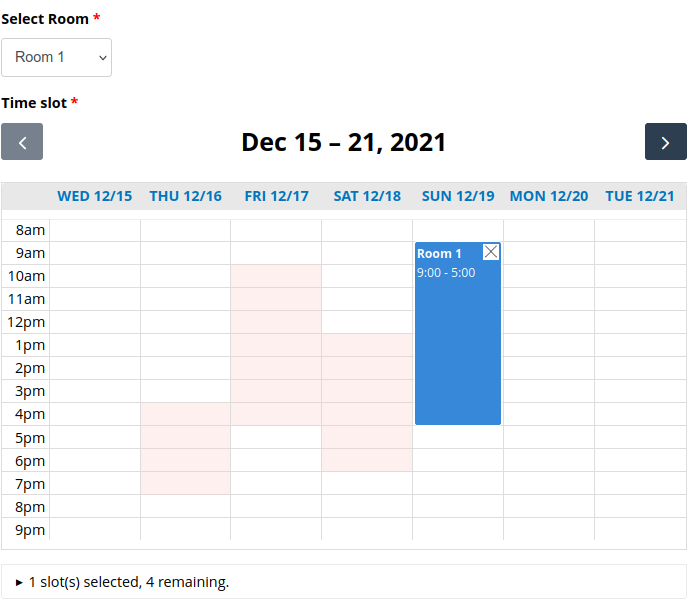Provides a field type to reserve timeslots for configurable resources and the
widget type "Timeslot Fullcalendar" to conveniently select resource and time
slot.
Provides Token and Views support for individual field subvalues.
Use cases
If you have resources that can only be used once at a time, like rooms, cars,
machines, or whatever equipment, then Resource Timeslots can help to collect
reservations in a simple and user friendly way.
Installation
Install this module using the official Backdrop CMS
instructions
Dependencies
Setup
You need two content types (node types), one acts as resource the other one acts
as reservation.
The reservation type gets a "Resource timeslot" field attached, in which you
set the "Resource content type" to your resource type.
Limit the number of slots people may add per node and field with the field's
cardinality setting (Global settings -> Number of values).
If you want to preselect resources via links for new reservations, add a
resource-id=7 parameter to the url (href), where 7 is the node ID of the
resource node.
If you want to show special messages after submission, or send mails, use
the Rules module.
Documentation
Additional documentation is located in the Wiki.
Issues
Bugs and Feature requests should be reported in the Issue Queue
Known issues
- Does not work with node translations (multilingual resource nodes).
- The widget's slot delete button does not work on touch devices under certain
circumstances.
Current maintainers
- Indigoxela (https://github.com/indigoxela)
Credits
Utilizes the MIT licensed FullCalendar to input time slots.
License
This project is GPL v2 software. See the LICENSE.txt file in this directory for complete text.