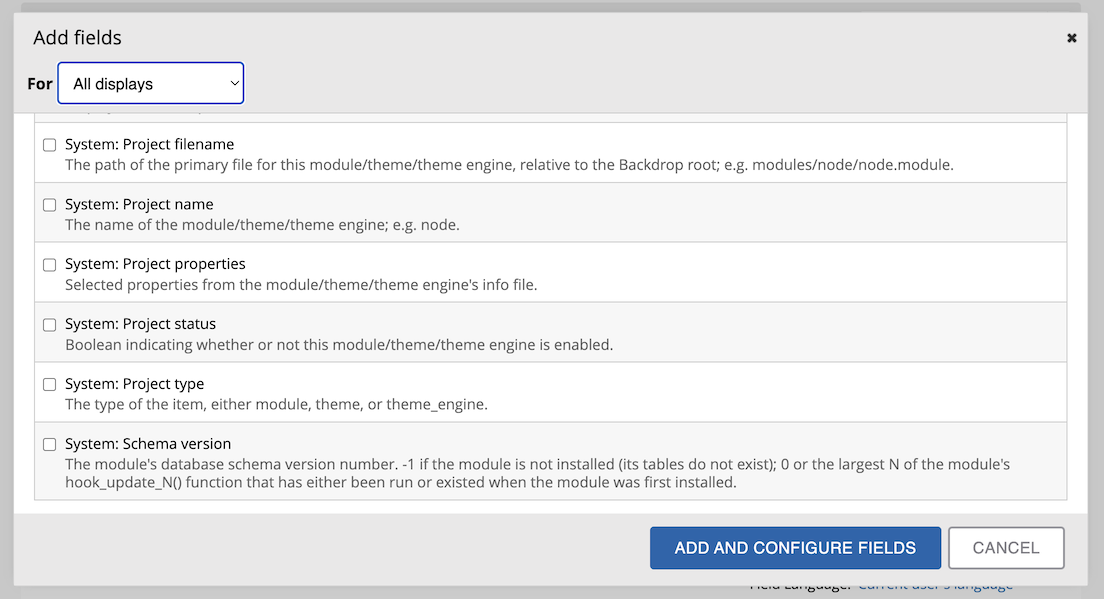The Backdrop community is proud to announce version 1.24 of Backdrop CMS, which was released as scheduled on January 15, 2023. As part of our commitment to deliver the most usable product, "minor" releases come out three times a year, on a regular schedule. This allows site maintainers to know when to expect updates, and they can plan accordingly. (See https://backdropcms.org/releases for more information on this)
Version 1.24 includes a number of enhancements which improve the usability of Backdrop CMS, including these new features:
- Descriptions for user roles
- Instant search filter for the permissions page
- A "Back to site" button
- Module and theme properties Views fields
Descriptions for user roles
The ability to add roles that can each have different permissions is a useful and powerful feature, but users can sometimes have difficulty understanding what the purpose of the different roles are from their relatively short names. To help with this, Backdrop now includes the ability to add descriptions for user roles, which can contain a lot more information.
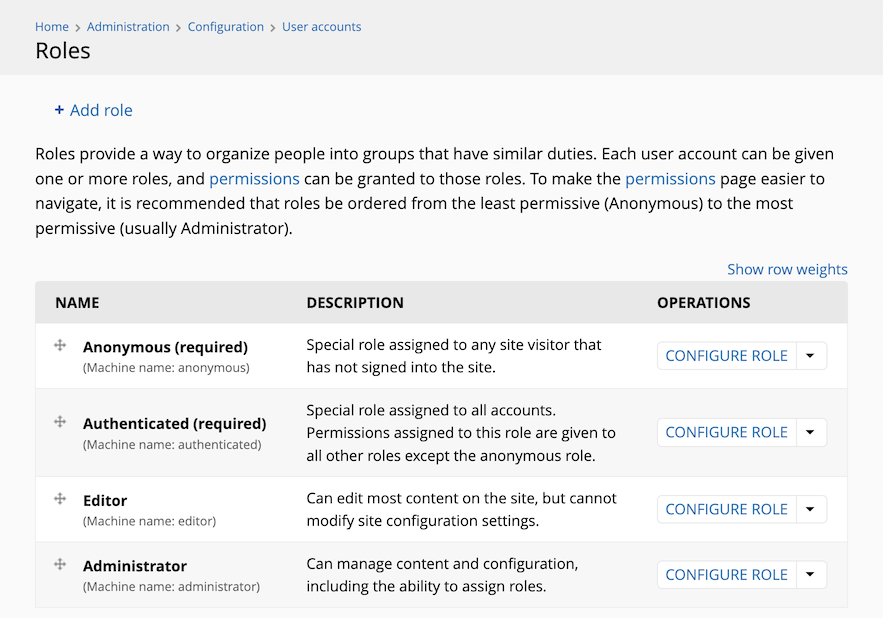
Instant search filter for the permissions page
You can now quickly filter permissions by their name, the name of the module provides them, or their description, which makes it much quicker to find permissions. Start typing into the filter field, and see the otherwise very large list of permissions be narrowed down to only a smaller set of relevant permissions.
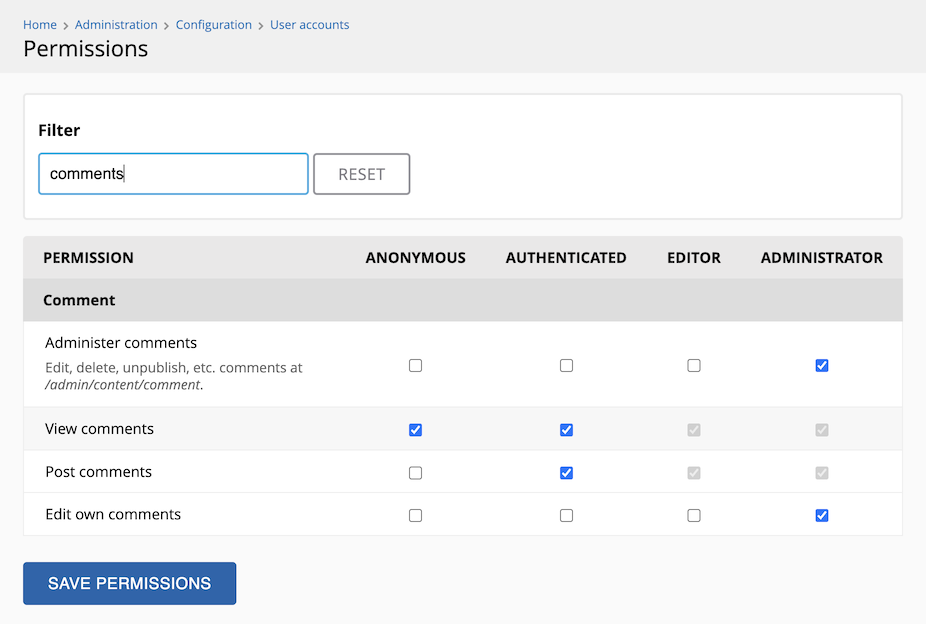
"Back to site" button
Previously, after you navigated to an administrative page, you had the option to use the "Home" link in the admin bar to quickly go to the home page of the site. That's probably not what you want -- it would more likely be preferable to be able to return to the page where you were before you entered the administration pages. To accommodate this, the admin bar now includes a "Back to site" link that returns you to whichever page you were on before you entered the editorial/administrative interface.
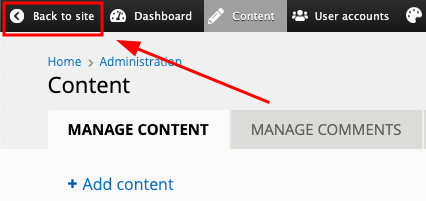
Module and theme properties Views fields
Previously, Backdrop provided Views definitions to display module and theme information stored in the system database, which made it possible to display theme/module filename, name, schema_version, status and type, but there was no way to display any of the information stored in the info column, which includes version, dependencies, backdrop version, tags, etc.
But now there is! Backdrop 1.24 introduces a Views field handler that displays information from the .info files of modules and themes.
Other enhancements
Customizable length for the database log messages column
Previously, the "Message" column in the database log report table available at Reports → Recent log messages limited the text of the log messages to a fixed length of 56 characters. Backdrop now includes a setting to adjust the length of the message column before truncation, which can be handy when viewing the log in wider screens.
Streamlined search reindex process
Previously, the "Invalidate search index" process involved multiple steps and clicking through various confirmation forms (aside from the name of the process itself also being confusing). This process now has been greatly simplified into a "Rebuild search index" step, which triggers the reindexing immediately (in batches, so not to cause performance issues in larger sites), rather than needing to wait for it to be rebuilt over time.
File::access consistent with other entity classes
File::access() and file_access() both return the same results now, and also consistently support the same access operations, such as "view" and "download". See the change record for details.
We would love to get your feedback on version 1.24.0.