The Backdrop community is proud to announce version 1.22 of Backdrop CMS, which was released today (May 15th).
IMPORTANT NOTE: This version of Backdrop CMS drops support for PHP versions earlier than 5.6.
The highlight of today's release is the new default Card content type (available on new installations only). The home page for new Backdrop CMS sites is designed to showcase this new feature. We hope that these changes to the home page will significantly improve the experience of first time site administrators and those reviewing Backdrop for future use.
Provide "Cards" by default – a new hidden-path content type.
Cards are are an example of content that is not visible at a stand-alone page. Cards can only be viewed when displayed in views, or placed as blocks on other pages.
New installations of Backdrop showcase Card content on the home page. This may be the most visible change to the default home page of Backdrop in many years. This change makes a default Backdrop CMS site look a lot more like a real-world website.
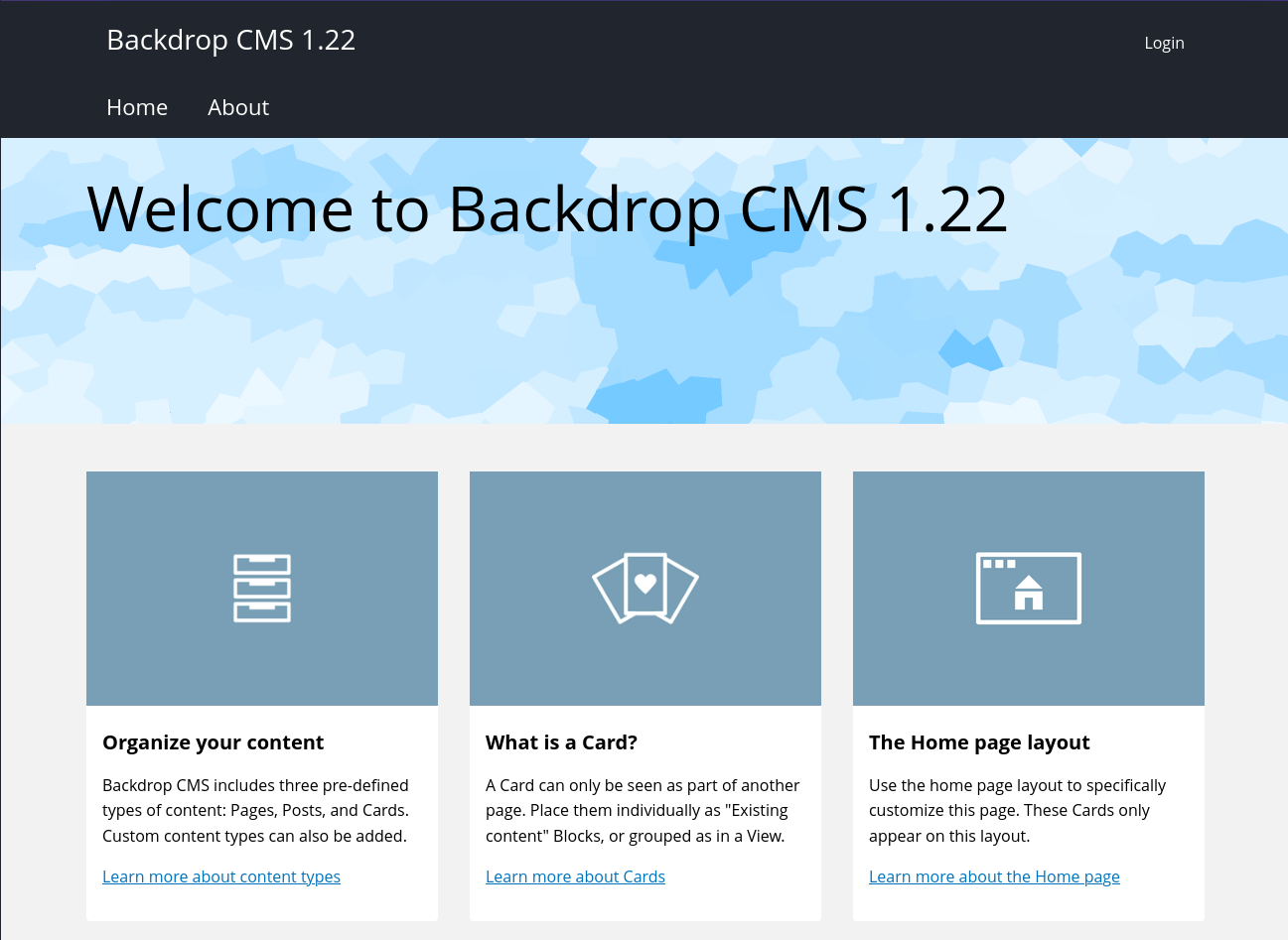
Create a new cropped image style for Cards
Previous versions of Backdrop CMS included three image styles, none of which automatically cropped images to retain the same aspect ratio. For Cards, we wanted consistently cropped images, so we added a new image style called Card (800x533 cropped).
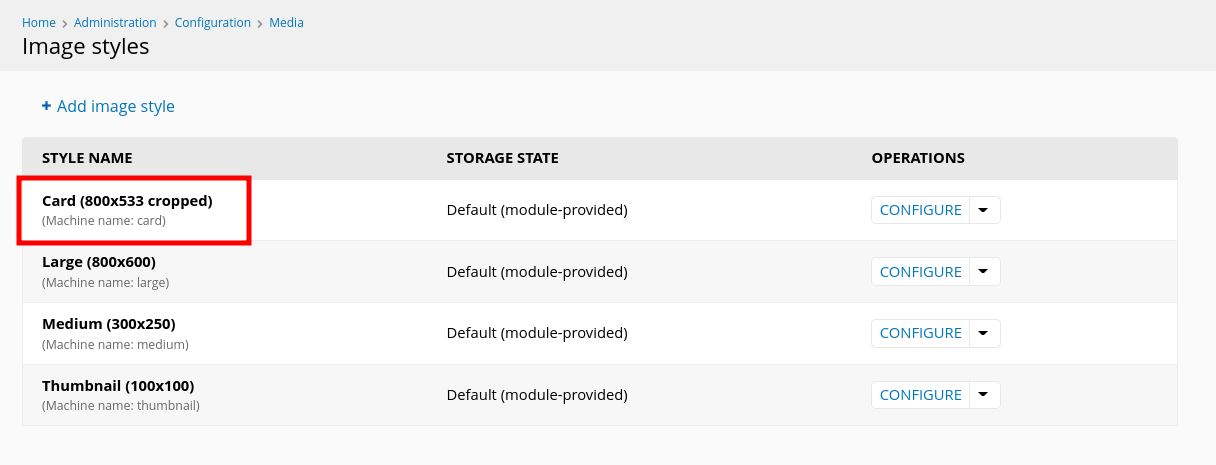
Allow blocks to be disabled/hidden instead of removed
This frequently requested feature is included in the latest release of Backdrop CMS. You will now have the ability to disable and re-enable blocks from their respective layouts. This is perfect when you are looking to only hide a block temporarily from your site.
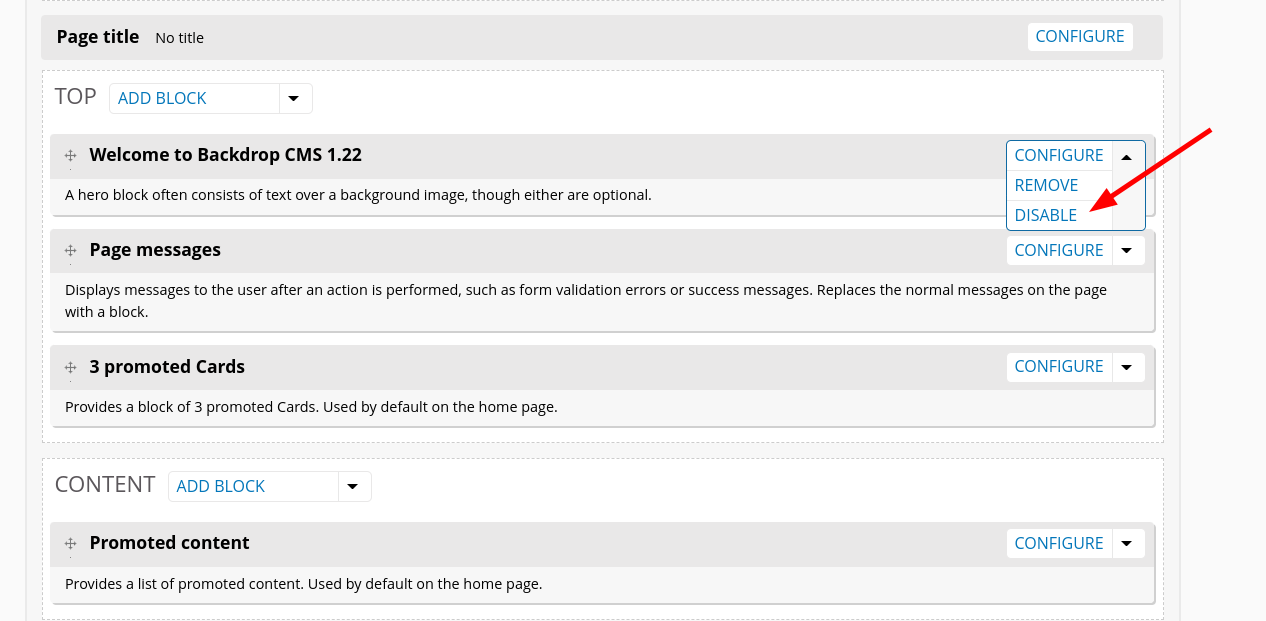
Quick links to layout or theme for any specific page
We've added a menu component that quickly takes a site administrator to the configuration page for the specific layout or theme on any given page.
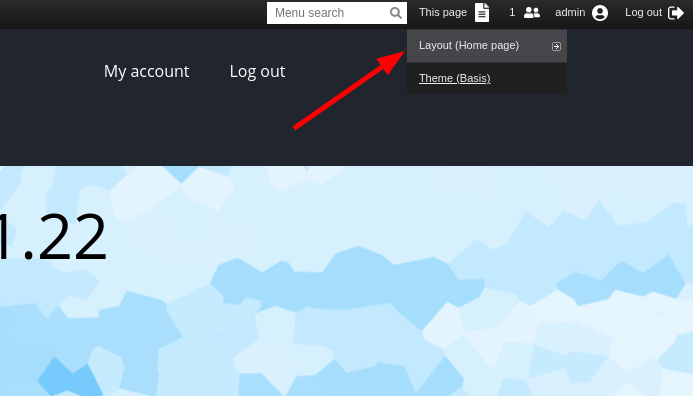
Configure default date formats based on timezone/country
In the past, all default date formats in Backdrop CMS used a mm/dd/yyyy format that is commonly used in the USA. Now only sites that select a US time zone during installation will automatically use this format. Sites that choose a time zone outside of the USA will be configured to use DD/MM/YYYY for all of their default date formats. We have also added a Date Only format for all new sites.
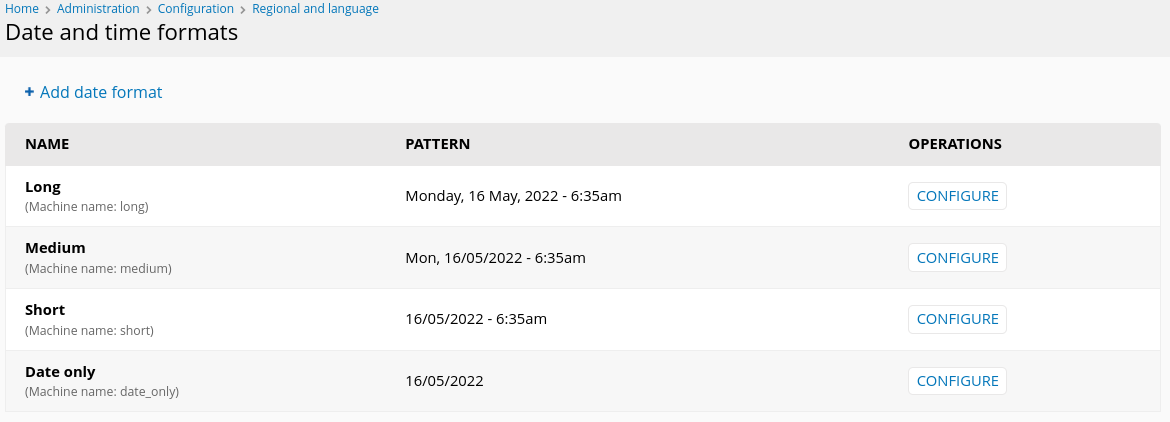
Default date formats for sites that set timezone inside the USA.
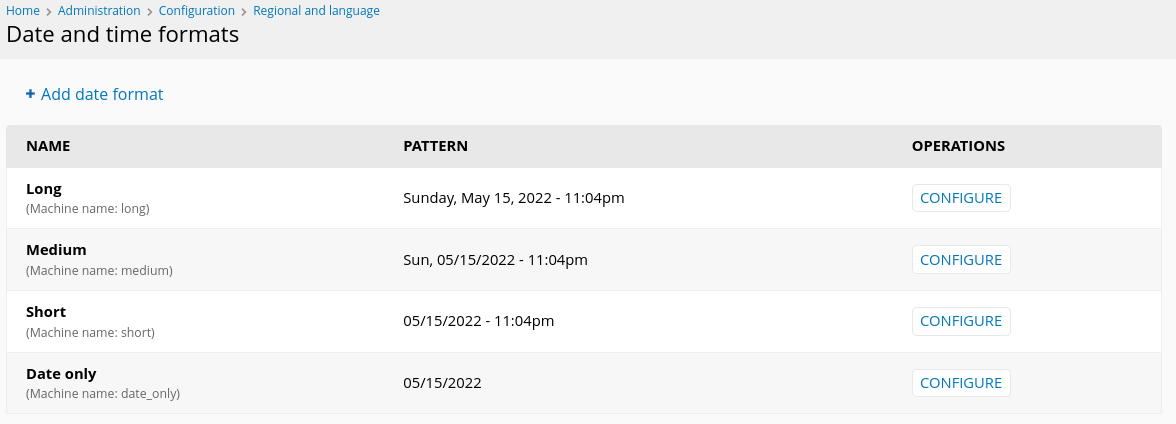
UI improvements to the Book module
Recent releases of Backdrop have included a number of usability improvements for the Book module. The book module continues to see gradual improvements in version 1.22.0.
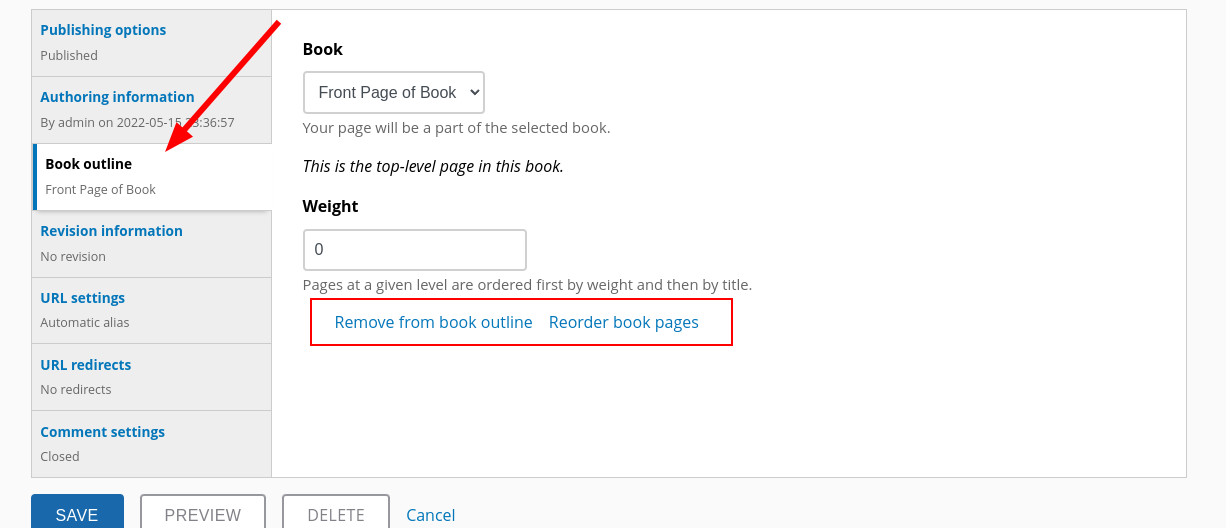
As usual, the 1.22.0 feature release also includes a range of bug fixes and usability fixes that were also included in the 1.21.5 bug fix release.
As part of our commitment to deliver the most usable product, the "minor" releases come out like clockwork, three times a year. This also allows site maintainers to know when to expect updates, so they can plan accordingly. (See https://backdropcms.org/releases for more information on this).