Recommended releases
| Download | Released | |
|---|---|---|
| 1.x-1.0.13 (1.71 MB) | Nov 4th, 2025 | Notes |
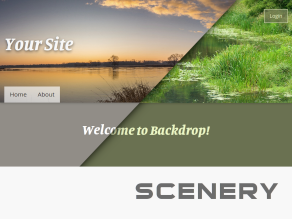
Adaptable theme with some predefined "sceneries".
Easy to configure, easy to extend with custom CSS, all via user interface.
A scenery is a header background image, accompanied by some text and
background colors for a harmonious overall impression.
Installation
- Install this theme using the official Backdrop CMS instructions
Configuration
Select one of the sceneries on /admin/appearance/settings/scenery
Optionally you can customize your scenery by uploading a different header
background image, and add some custom CSS code (via user interface).
You'll be astounded, how little it needs to let your website look totally
different. Just an image and optionally some lines of CSS.
Deploying with a custom image in settings
When saving the theme's setting form, a CSS file with an absolute URL to the image is generated.
If the domain changes later, for example if you uploaded the site from your
development space to its final destination, it's necessary to save the settings form again.
That will update the image URL to the current one.
Saving the form is also necessary, if you switch from HTTP to HTTPS.
Issues
Bugs and Feature requests should be reported in the
Issue Queue
Current Maintainers
Credits
All the inspiring images used as header background have been found on
pixabay.com:
- "Dawn at the river" by Seaq68
- "Stream contemplation" by Alicja
- "Blue glass stack" by Andrew-Art
- "Understatement" by DavidZydd
The beautiful Manuale font used
for headings has been made with <3 by Cosgaya, Tunni & Omnibus-Type Team (SIL
Open Font License, 1.1).
License
This project is GPL v2 software. See the LICENSE.txt file in this directory for the complete text.