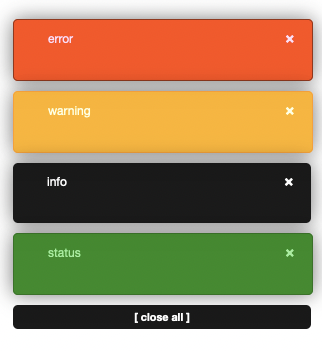Display Backdrop status, warning, and error messages as lightweight popups using the jQuery jGrowl plugin. This avoids page layout shifts caused by native message markup and provides a consistent, themeable notification experience.
Features
- Popup rendering for
status,warning, anderrormessages via jGrowl - Global, per-page, or per-user visibility controls
- Per-type lifetime, glue, and speed settings
- No duplicate native message markup when popups are enabled
- Ships with bundled jGrowl assets under
lib/jgrowl
Requirements
- Backdrop CMS 1.x
- jQuery (bundled in Backdrop core)
Installation
-
Install this module using the official Backdrop CMS instructions:
https://backdropcms.org/guide/modules -
The module bundles the jGrowl library at
lib/jgrowland loads it via Backdrop’s library system; no extra download is required.
Configuration
- Go to Administration > Configuration > System > Nice messages
(admin/config/system/nicemessages). - Choose the default state: On, Off, or User-controlled (requires permission).
- Adjust position and per-type settings (lifetime, glue, speed).
- Configure page visibility rules using path patterns (
*wildcard supported). Examples:blog,blog/*,<front>.
Permissions
administer nicemessages: Access the configuration form.toggle nicemessages: Users with this permission can enable/disable popups on their account edit page (user/$uid/edit).
Behavior and Notes
- Libraries: jGrowl assets are declared with
hook_library()and attached on non-AJAX requests; AJAX responses rely on the base page assets. - The module overrides the
status_messagestheme function and suppresses native markup to prevent duplicates when popups are active. - If messages do not appear on dynamic/AJAX-heavy pages, ensure at least one non-AJAX page load has occurred since cache clear so assets are present.
Troubleshooting
- No popups appear:
- Clear caches, then load a regular (non-AJAX) page.
- Check browser console for errors involving
jGrowlorBackDrop.behaviors. - Verify
lib/jgrowl/jquery.jgrowl.min.jsand.cssare present.
- Native messages still render:
- Clear caches; check that no theme overrides are forcing native
status_messagesoutput.
- Clear caches; check that no theme overrides are forcing native
- User toggle not working:
- Ensure the field
field_user_nicemessages_enabledexists on the User entity (created on module install) and users have thetoggle nicemessagespermission.
- Ensure the field
Issues
Bug reports and feature requests:
https://github.com/backdrop-contrib/nicemessages/issues
Maintainers
- Alan Mels
- Seeking additional maintainers
Credits
- Ported to Backdrop CMS by Alan Mels
- Originally written for Drupal by Blazej Owczarczyk (blazey)
- Sponsored by AltaGrade
License
This project is GPL v2 software. See LICENSE.txt for the complete text.