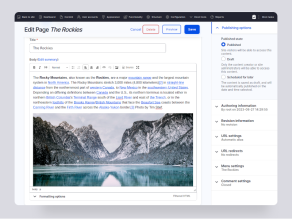
Introduction
A radically new UI layout paired with goodies like a Darkmode will give your
Backdrop admin interface a facelift.
Installation
- Install and enable this theme using the official
Backdrop CMS instructions.
Set Gin as default admin theme
- Navigate to Admin > Appearance
- On the same page, click "Enable" under Gin
- At the bottom of the page, switch the Administration theme to Gin
Issues
- Bugs and Feature requests should be reported in the
Issue Queue.
Troubleshooting and Local Development
-
Setup Gin locally that you can compile CSS & JS files.
nvm use && npm i -
Run dev env with watcher and debug output (development process)
npm run dev -
Compile assets
npm run build
Maintainers
- Laryn Kragt Bakker (@laryn)
- Sascha Eggenberger (@saschaeggi)
Credits
- Ported to Backdrop by Laryn Kragt Bakker (@laryn)
and Sascha Eggenberger (@saschaeggi). - Created and maintained for Drupal by Sascha Eggenberger
(@saschaeggi). - Forked from Gin which is "built on the
foundation of Claro". - Gin for Backdrop is partially supported by
Aten Design Group.
License
This project is GPL v2 software. See the LICENSE.txt file in this directory for
complete text.