Components of the Admin Bar
The Admin Bar (or Administration Menu) is only visible to users who have been granted permission to use it; typically the site owner and users with the administrator role. When logged in, the Admin Bar is available at the top of all pages with any theme or layout.
Components of the Admin Bar include:
Home Icon

The Home Icon links to the home page when clicked and displays special utility sub-links on hover:
- Flush caches - links to clear individual caches or all caches
- Run cron - a link to execute cron maintenance tasks
- Run updates - a link to run necessary database updates
Administrative Menu Links

The Administrative Menu Links are determined by the modules that are enabled on your site. The following categories are installed by default:
- Content - find and manage your content and comments
- User accounts - find and manage accounts for the users on your site
- Appearance - Choose your theme, and configure theme settings
- Functionality - Install or uninstall modules
- Structure - Set up the information architecture for your site (e.g. menus, categories, and layouts)
- Configuration - manage site-specific settings
- Reports - view site reports, available updates, and the error log
Menu Search
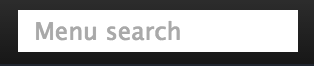
The Menu Search field is a navigation tool that allows administrators to quickly discover the location of items in the Admin Bar by searching.
Current User Count

Next to the User Icon you'll see a number. This number represents the number of users who are currently logged into the site.
Username and Logout Link

The last two items in the admin bar are your Username and a Logout link.
