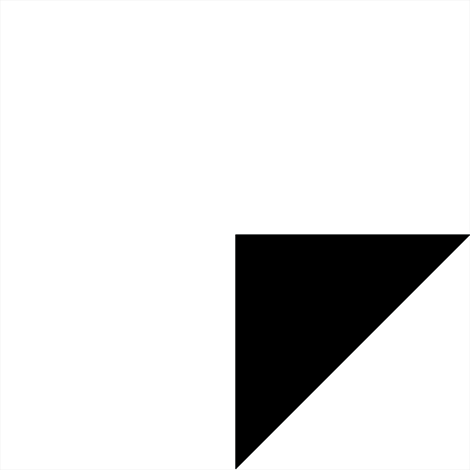Compact Forms simplifies forms by hiding field labels and using placeholder text
instead.
By default, only the user login block is switched to the compact style, but the
behaviour can be added to any form by adding the form's ID to the Compact Forms
settings page.
Installation
-
Install this module using the official Backdrop CMS instructions at
https://backdropcms.org/guide/modules -
Visit the configuration page under Administration > Configuration > User
Interface > Compact Forms (admin/config/user-interface/compact_forms) and
enter the form ID of any form that should be made compact. -
Configure the other settings appropriately.
-
To programmatically disable the compact forms behaviour on a particular form,
set the following property on the$formelement in your form constructor
function or viahook_form_alter():$form['#compact_forms'] = FALSE;
Issues
Bugs and feature requests should be reported in the Issue Queue:
https://github.com/backdrop-contrib/compact_forms/issues
Current Maintainers
- Seeking maintainer(s)
Credits
- Ported to Backdrop CMS by Peter Anderson
- Originally written for Drupal by Tom Sundström
License
This project is GPL v2 software.
See the LICENSE.txt file in this directory for complete text.